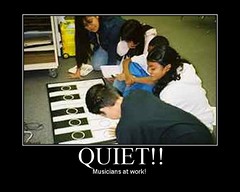What have I learned here? Let me count the tools . . . (a poor paraphrase, I know). I started this course on June 15 (late start because I was out of town) and finished today, July 18. I started with some trepidation, not knowing if I really could do the unknown, but wanting to at least try. There were times I tried the same thing 5 times, and it didn't work all 5! I'd email or call for help, get it and go on. Some things I tried more than once, and when it didn't work, went back again, re-read the information, tried again, and was elated that it worked! Sometimes I slogged through Things, fussing and cussing (silently) that I had ever tried to do things out of my comfort zone—and there were any number of those! It was time-intensive for me; I spent hours at the computer, so many that my husband accused me of not listening when he talked to me. Huh? I was one with that computer!
I think my favorite discovery was first, that this was something I could do, and second, that it opened a new world of terms, tools, places, communication, creativity, possibilities, and that's just the start. I enjoyed creating slideshows, the motivational poster, the playlist . . . really, I can't think of anything I didn't enjoy (maybe not in the process, but joy came when I saw the result). I created two wikispaces, one for some friends, and one for my family. If anything, 23Things has shown me that whatever I do, when I teach, or just live on this earth, it's going to be connected to technology. And that's something I need to communicate to my students who are in many ways more connected than I am! Unexpected outcomes? Probably in every Thing! While I had general knowledge about a few aspects, everything else was like a gift to unwrap (and it takes more effort to unwrap some gifts!), and that made it fun as well as challenging.
You two leaders did a great job in cheering us on, answering questions when needed, and making comments. I think the format was good, content unbelievably well-presented. I would make sure people know it's not a simple month-long course that you can do sitting down each day for a short time—it took concentrated time, at least for me. It might be better spread out over a semester, especially during the teaching year. My first reaction, if asked to take another discovery program like this, would be: heck, no! But on second thought, when I consider all that I've learned and all that will be happening in the future, I would probably change my answer to: let me try it!
My biggest surprise came today, when I was checking my blog before posting #23. I had a comment on #22, and figured it would be from one of my blogmates or from Mary. It was the guy from Keener 13 who said he had more stuff not generally available that he would be happy to share with me. Wow! I never expected that anyone besides this group would read my blog. I know, it's a bigger world now! :)
Where to go now? Full speed ahead! I plan to keep this blog going, although I may make a few changes. I want to keep learning and plan to use the RSS feed for . . . Learning 2.1? There's more?!? I'll start with new developments in 2.0 and go from there. Most of all, I want to use the tools I've learned in lessons—podcasts and videos, motivational posters and comic strip generator, playlists, calendar, and more—and encourage students to move beyond what they thought they could do, as I have through this program. Maybe we need to do a 23Things Revisit sometime, and share ways we've actively used what we learned. It's definitely been a journey for me, and one that I'm glad I took!
Friday, July 18, 2008
Thing #23 Creative Commons
I feel sometimes we are bludgeoned with copyright issues – when to use it, how to use it, what’s covered, what’s not, etc. I agree with Cheryl Morris – in our schools, our librarians have been the go-to people for questions about copyright, and they have always been willing to check it out and give us the correct answer. I will have to say, the “Fair-y Use” video was extremely well-done and fun to watch (while learning, of course). It was a clever way to teach a lesson, as was Duke’s copyright comic book; both exemplified creativity gone wild! Through this 23Things process, I’ve seen the credit at the bottom of the page that mentioned the Creative Commons License, and it’s taken finishing 22 Things to find out what it was! Visible at the end of the Thing 23 page is the CC logo with the information that the work is licensed through Creative Commons. By extension, we are also under that license. I had not given much thought to pictures, so checked out Flickr’s Creative Commons photo pool that gives users 4 basic use choices, as well as any combination of those 4. Plus there’s an option to add a license to my own photostream, if I want. This information is something that I want to pass on to my students and teachers, so they’re aware of the difference between “All Rights Reserved” and “Some Rights Reserved.”
Thursday, July 17, 2008
Thing #22 Podcasts
I was exposed to podcasts for the first time (that I was aware of) last spring and even helped my 6th graders create a rudimentary podcast (no bells or whistles) as part of their 6 weeks' composer report. I do plan to find more opportunities for them to podcast their information. However, I'd never heard of podcast directories so this was a fun search. Sometimes you choose a directory based on the first look, and that's really what I did (isn't that what a lot of people do when checking out places on the internet? - it's the appearance that grabs them or puts them off). I looked at all 4 of them: Learn Out Loud required a sign-in; Podcast Alley had too-obvious ads on the first page; Educational Podcast Directory was too stark, and then I found the one that was "just right," :) PodcastDirectory. I checked out some Gospel podcasts, then went to my usual favorite, 60's music. The Soul Shack had some good soul music, but the one I thought I could use best with my students was Keener 13, claiming to represent a time " when rock and roll meant the Beatles, garage bands and Motown, and a 5000 watt AM station in Dearborn, Michigan transformed Detroit radio." And yes, I think I might want to subscribe to this one and listen regularly. I liked what I heard, and that's anyone's primary criteria.
Wednesday, July 16, 2008
Thing #21 Amazed at Animoto!
What fun! This was an incredibly easy way to make a short clip. I linked to Picasa with no difficulty, and they (who is "they," by the way! A person? A machine? Someone or something had to make choices!) did the work of moving them (took a little while, but that's OK). I had too many pictures so didn't get them all in - I was warned that could happen. I liked the ones that were used. I thought I had chosen the Mozart clip, but had also looked at Beethoven's "Moonlight Sonata," which actually goes better with the pictures, so I didn't change it. I liked the ending, with the daddy looking at his baby as the music faded - sweet! This is something that students could do, after taking pictures of a project, event, or anything. I really like that you have a copy mailed to you - it's a way students could have a personal copy. I could have gone back and tried again, but I was happy with the one you're seeing. Enjoy pictures of a beautiful baby girl!
Thing #20 YouTube Musings
Obviously I have spent time on YouTube before – hasn’t everyone? It runs the gamut from funny to embarrassing to learning videos to entertainment in its various forms. It has a variety of languages, although English is the primary language. I looked at all the YouTube sites listed on the assignment page; the first ones were amusing (loved the MISD version of Nextel’s ad and remember when it first hit the schools a couple of years ago) and interesting, but the three about student learning and Web 2.0 were riveting in terms of what it means to be a teacher today. Watching them brought lots of questions about my own teaching and how I should/can change to be more relevant, to be technologically-inclusive, to learn where my students are, and then to help them build with the right tools to reach their goals.
I started looking at videos, and went to the music arena fairly quickly (no surprise there!). Looking for 60’s music, I found 2,090 on Roy Orbison, 60,300 on Elvis, 187,000 on the Beatles . . . and went on from there. YouTube will be a good source for our school’s 60’s music – with the caveat that student exploration (at school anyway!) will need to be guided to ones I have previewed. Everyone knows there are videos and posts on YouTube that are not meant for children, and teachers need to be extremely careful in allowing access. I also enjoyed watching and hearing Mario Lanza, one of my favorite tenors from the past. I saw “Classical Gas” – a great 60’s piece by Mason Williams to teach my students about the guitar. Of course, nothing beats my favorite: Pavarotti singing “Nessun Dorma” from Puccini’s opera, Turandot! Magnifico!! (that means "really cool!) Then I had a really special find: a childhood favorite of mine, the Swedish children's hymn, "Tryggare kan ingen vara" or "Children of the Heavenly Father," in Swedish with the words on the screen. It has a very special meaning to me, especially on this day, July 16. The problem with YouTube, at least for me, is that it is so addictive – it’s hard to sign off once you’re on. I wasn’t sure everyone would like Pavarotti or understand Swedish, so I embedded good ol’ Elvis, singing “Hound Dog.” Not as sublime, perhaps, but still a form of music!
I started looking at videos, and went to the music arena fairly quickly (no surprise there!). Looking for 60’s music, I found 2,090 on Roy Orbison, 60,300 on Elvis, 187,000 on the Beatles . . . and went on from there. YouTube will be a good source for our school’s 60’s music – with the caveat that student exploration (at school anyway!) will need to be guided to ones I have previewed. Everyone knows there are videos and posts on YouTube that are not meant for children, and teachers need to be extremely careful in allowing access. I also enjoyed watching and hearing Mario Lanza, one of my favorite tenors from the past. I saw “Classical Gas” – a great 60’s piece by Mason Williams to teach my students about the guitar. Of course, nothing beats my favorite: Pavarotti singing “Nessun Dorma” from Puccini’s opera, Turandot! Magnifico!! (that means "really cool!) Then I had a really special find: a childhood favorite of mine, the Swedish children's hymn, "Tryggare kan ingen vara" or "Children of the Heavenly Father," in Swedish with the words on the screen. It has a very special meaning to me, especially on this day, July 16. The problem with YouTube, at least for me, is that it is so addictive – it’s hard to sign off once you’re on. I wasn’t sure everyone would like Pavarotti or understand Swedish, so I embedded good ol’ Elvis, singing “Hound Dog.” Not as sublime, perhaps, but still a form of music!
Tuesday, July 15, 2008
Thing #19 Social Networks
I checked out Gather and was definitely not impressed. I went to the music tab, saw profanity and other stuff that’s not part of my life. Time to move on! Enough has been said about the Ning tutorial – you’d think if it were such a successful site, someone would know something about miking (ever heard of a lapel mic?)! I looked through 50 pages of their 1,783 sites (20 on each page) and saw a wide variety. Also Wikipedia had an exhaustive spreadsheet – both of these with website titles, subjects and participation in numbers that are really staggering!
The only online community I’m a member of is 23 Thingsters, and for now, that’s all I need! There are several that I want to go back and check out more thoroughly – lastfm, although I wasn’t happy with it until I connected with tags like Broadway and musicals that got me out of the current music scene (take me back to the 60,s, please!!), and projectplaylist which was a blast, because I was able to put together my own mix of 60’s, Chris Tomlin and Josh Groban! My first playlist had just five songs, but what fun! I will definitely be coming back to that, and let my students know about it as well (though, sadly, they won’t go for my same mix!). It will be a good, fast source for our Rock and Roll theme. What’s on My Bookshelf was interesting, a way to connect people and books, and one that I might have time to join when I retire! ☺ Not only can members trade books, they can also write their own description of the books, as well as how they would categorize them. I looked at the home page of Film Crave just for fun, since I’m not a moviegoer unless it’s a musical, G-rated (OK, maybe PG or good PG13) or a cartoon. I really think all of the social networks are interesting, whether or not I would want to join them, because they represent the interests of people all over the world. Good news: I’ve decided NOT to form my own social network of crazy music teachers with slight technological impairment and a love for oldies, classical, and musicals!!
The only online community I’m a member of is 23 Thingsters, and for now, that’s all I need! There are several that I want to go back and check out more thoroughly – lastfm, although I wasn’t happy with it until I connected with tags like Broadway and musicals that got me out of the current music scene (take me back to the 60,s, please!!), and projectplaylist which was a blast, because I was able to put together my own mix of 60’s, Chris Tomlin and Josh Groban! My first playlist had just five songs, but what fun! I will definitely be coming back to that, and let my students know about it as well (though, sadly, they won’t go for my same mix!). It will be a good, fast source for our Rock and Roll theme. What’s on My Bookshelf was interesting, a way to connect people and books, and one that I might have time to join when I retire! ☺ Not only can members trade books, they can also write their own description of the books, as well as how they would categorize them. I looked at the home page of Film Crave just for fun, since I’m not a moviegoer unless it’s a musical, G-rated (OK, maybe PG or good PG13) or a cartoon. I really think all of the social networks are interesting, whether or not I would want to join them, because they represent the interests of people all over the world. Good news: I’ve decided NOT to form my own social network of crazy music teachers with slight technological impairment and a love for oldies, classical, and musicals!!
Monday, July 14, 2008
Thing #18 Now I'm on MySpace!
This was really out of my comfort zone. I've heard all sorts of stories (haven't we all?), how bad things have happened to children and teenagers from setting up communication with those who weren't really who they said they were. I set up my account, using an alias for my URL, but I answered the questions honestly. I guess I'm not quick enough to come up with something funny, untrue, or outrageous - at least not at this time. I only added two friends, Mary and Debbie! :) I figured that was enough for a start. Now to the serious questions: educators need to know about these sites because the students do, educators need to be aware of the social networking that's going on and, if possible, work with it in ways that will be positive. I'm amazed at how much information is asked (and given) without much thought. I've heard students talk about MySpace and FaceBook and had never really given it much thought until getting on the site myself. There may be times when teachers/administrators might want to check a student's content and answers on either of these sites. I know employers are doing that, as well as checking YouTube. As a music teacher, what I disliked most was the trash I saw offered on the Music section. I preferred the way MySpace was set up over Facebook's layout. I'm still thinking about a library or school application for these fairly open sites - it might be better to leave these out of the picture for any research or name recognition. I think Facebook is geared to older students, and MySpace the younger ones, but there is language, double entendre, and suggestive content that's easy to find. I don't think I'd recommend this for use in school at any time.
Thing #17 Del.icio.us
I had seen the "del.icio.us" word used frequently but never really understood it until this "thing." I had started tagging with Flickr and Wikispaces but didn't know what "social bookmarking" was. I watched the Common Craft presentation (I have liked all of their tutorials because of the visual aspect) and looked at Ful and Ma.gnolia as well. I felt that del.icio.us was best - because that's what Mary and Debbie were using. :) Now that I understand, I think it's a great way to share the wealth, through social networking. You can glean good ideas from other websites as well. I can see this as a very valid research tool, generating some give and take between researchers. It's ideal because it can be accessed from any computer. I think this is a tool many librarians would welcome as they teach research or search for sites that will help their students. I checked out the misd23things with all the resources, and read the "Seven Things You Should Know About Social Bookmarking." I feel teachers could use it in their classes, and also with their peers. I did create my own del.icio.us account and will be adding to it as I keep learning.
Thing #16 Online Productivity Tools
I chose Pageflakes because I had already experimented with Google tools. After I set that page up, I decided to go back and check out iGoogle. I discovered I liked it better (layout, visibility). I liked the Humor tab with the Joke of the Day, Funny Quote of the Day and lots of links to cartoons or other humorous sites. I also spent time looking for the right theme banner for the top of my page. There were several good ones, but when the American flag came up, I knew that was the one for me! Another tab that I liked was weather – I added Misawa, Japan, where my son is stationed, so I could see at a glance what kind of weather he was having. I had worked with the Google calendar, so tried 30 Boxes and really liked it – it was easy to add to, easy to change and could be used in school for various projects timelines, class or grade-level production tracking – lots of ways. For online to-do lists, I went to Ta da List. One aspect I really liked was that you could email the list to yourself or someone else. I looked at Backpack as a multiple-tool organizer. The one thing I did not like was that I had to sign up and choose a package without having looked at anything on it (yes, I know there was a free tour but I wanted to get into it quickly). I chose the cheapest rate and will go back later and cancel it, but that, to me, was a real put-off. Once I got on, I thought it had possibilities, but not for $24 a month! I looked at the Top Ten Productivity Web Sites and noticed that their top ten included Google Desktop, Backpack (OK, maybe I judged too quickly!), Google Docs and Spreadsheets, and one more that I had checked out, Stickies. Overall, I would rate many of these online productivity tools as helpful both at home and at school. I’ll find more ways they can be used as time for school gets nearer!
Friday, July 11, 2008
Thing #15 Wiki-whacked!
Whoo-hoo, I am pumped! I had never heard of a "wiki" before, so I looked at every site listed in the Discovery Exercise. I went to the Sandbox and looked around, but didn't get my hands dirty. :) I was going to add to the "Google" area but "Reese's Readings" was so succint and well-written that she covered almost everything I was going to write. I moved out (way out!) of my comfort zone and created a wiki through Wikispaces as a way of keeping connected with several women who are trying to lose weight this summer. We had emailed back and forth, but this seemed the perfect avenue to connect, get feedback and encouragement. They are the only ones who can edit or add to it, so it's an ongoing process. I added several pages to start us off. I think this would be a super tool for educators. Students could add information, the teacher could comment or correct, and it could stay current throughout the school year. I even see this as a tool for music teachers' sharing ideas! I did not go to the ad-free sites for educators, since this is a personal site. I would use it if I created a wiki for school. Want to check out my wiki? See 4ourhealth.wikispaces.com
Wednesday, July 9, 2008
#14 "Go With the Flow" is Right!
I first went to Bubbl.us (interesting name), and had fun mapping 60's music, singers and instrumentalists, and finished with a fairly decent map. At the second, Gliffy, I created a flow chart for PTA planning purposes. While I do like that both are online sources and don't have to be installed, I didn't like Gliffy's continual ads for their premium version ($$$) as opposed to the free one-month trial I had selected. I think next time I'll check out Flowchart! I didn't do more than give it a cursive look, but I definitely like the features list. Any of these sites are ones more advanced students would enjoy using.
Thing #13 Zoho Thoughts
I've looked at several sections in Zoho Writer and really like what I've seen. This is a cool place  There's a large toolbar that keeps me on one page, plus options to share, publish, export, and more. I really liked the 50+ templates available - that saves a lot of work. As I scrolled through the templates I noticed that many of them were more business-oriented, but I also saw some that would function well in school situations - grade and progress reports, homework schedule, and student project assessment as examples. Zoho Show had great presentation options, many for educator use, plus the short Zoho Show 2.0 video gave helpful overview. I played around with Zoho Planner; the Things to do list can be emailed, plus provide optional reminders. I like the online availability and the easy access to so many facets. The multiple sharing options means that several people could work together on the same file while not in the same place. Overall, Zoho Writer is an excellent web-based processing tool that just about anyone could use. Would it enhance productivity? It could!
There's a large toolbar that keeps me on one page, plus options to share, publish, export, and more. I really liked the 50+ templates available - that saves a lot of work. As I scrolled through the templates I noticed that many of them were more business-oriented, but I also saw some that would function well in school situations - grade and progress reports, homework schedule, and student project assessment as examples. Zoho Show had great presentation options, many for educator use, plus the short Zoho Show 2.0 video gave helpful overview. I played around with Zoho Planner; the Things to do list can be emailed, plus provide optional reminders. I like the online availability and the easy access to so many facets. The multiple sharing options means that several people could work together on the same file while not in the same place. Overall, Zoho Writer is an excellent web-based processing tool that just about anyone could use. Would it enhance productivity? It could!
 There's a large toolbar that keeps me on one page, plus options to share, publish, export, and more. I really liked the 50+ templates available - that saves a lot of work. As I scrolled through the templates I noticed that many of them were more business-oriented, but I also saw some that would function well in school situations - grade and progress reports, homework schedule, and student project assessment as examples. Zoho Show had great presentation options, many for educator use, plus the short Zoho Show 2.0 video gave helpful overview. I played around with Zoho Planner; the Things to do list can be emailed, plus provide optional reminders. I like the online availability and the easy access to so many facets. The multiple sharing options means that several people could work together on the same file while not in the same place. Overall, Zoho Writer is an excellent web-based processing tool that just about anyone could use. Would it enhance productivity? It could!
There's a large toolbar that keeps me on one page, plus options to share, publish, export, and more. I really liked the 50+ templates available - that saves a lot of work. As I scrolled through the templates I noticed that many of them were more business-oriented, but I also saw some that would function well in school situations - grade and progress reports, homework schedule, and student project assessment as examples. Zoho Show had great presentation options, many for educator use, plus the short Zoho Show 2.0 video gave helpful overview. I played around with Zoho Planner; the Things to do list can be emailed, plus provide optional reminders. I like the online availability and the easy access to so many facets. The multiple sharing options means that several people could work together on the same file while not in the same place. Overall, Zoho Writer is an excellent web-based processing tool that just about anyone could use. Would it enhance productivity? It could!
Tuesday, July 8, 2008
Thing #12 Google Rocks!
Google Calendar was quite simple to do. Getting it on my blog was another matter. When I tried to “share” it would only accept an email address, and wouldn’t accept my blog. So I wrote to a fellow blogger for help, since she had already done it.
I would have set up a Google Alert but I already did that on #11. Because it was so easy to do. Instead I tried Picasa – similar to Flickr. That provides two options of sharing photos online. I loaded some pictures of our 1-month-old Hannah Grace with pictures of sister, parents, and us (grandparents).
I see lots of possibilities for educational use – calendars for choir rehearsals and performances, Picasa - another great avenue for sharing student pictures (sans names) and activities. With increased usage will come more ideas for both personal and educational possibilities.
Click on Google Calendar to access my calendar! :)
Monday, July 7, 2008
Thing #11 So Many Sites, So Little Time
I was amazed by the Cool Cat Teacher blog – so much, and so many good ideas. “How to Create Your Circle of the Wise” was articulate, as was the first comment at the end of her post. Going on . . . Topix was set up in sections that were easy to read, not as crowded as Technorati. For me, the easiest to use ones are those that are more open and more reader-friendly. One site I found on Bloglines would be great for music – what happened on each day’s date in the field of music. Unfortunately it also had some other topics that they wouldn’t need to see. I used the Google Blog Search to check out the 23 Things and ended up setting up a Google Alert. ☺ The Technorati Tutorial was quite good. I did add a few new feeds to my RSS reader along the way. On Syndic8 I typed in classical music and found some great music blogs. The more I look, the more I find!! This trip is more of a quick discovery time, just to get an idea of what’s out there – I need more time than I have right now. So my plan is to go back and do an in-depth search on all of them.
Thing #10 RSS IS Simple
Impressive! RSS streamlines newsgathering - open it, and it opens easy access to information of every kind. I chose mostly news and sports to start my Google Reader page, and will be looking to add more on Music Education. RSS is not only simple, it really does simplify acquiring current information. And I just discovered it today!! I can use it starting today for personal information, but I'm sure as I keep learning, I'll find ways to use it in school. Educators in any field can personalize it for their subject information, the best part being that it can keep them current in that field. Student possibilities . . . I think high school-age students would want to use this more than younger students. I'll skip the optional challenge for now, since I'm just a neophyte. That doesn't mean I won't come back later and go public!
Thing #9 Always Tasteful!

I first checked out Comic Strip Generator, a great way to create funny cards or emails. When I went to basic cartoon search, I got a link to the Simpsons. No way! I thought I’d get more of what I was looking for if I used “music” as a tag. Only two came up – a girl with a violin case (great for orchestra teachers) and one looking a little more promising – Famous Singers quotes, including Elvis Presley. Unfortunately, every single one of the sites came up with a “Back Online Soon” and a whole list of available related (in some form!) websites. Going back and this time choosing “Browse” gave me 63 possibilities with 25 different pictures – lots of fun! Unfortunately, not lots of time! ☺ #1 begins the A’s, and I’m assuming #63 has Z’s. I tried several pages before finding Elvis on page 22! I also checked out CustomSignGenerator, a good place for students to create free visual items (too many to list – they’re in the introductory paragraph.
With just quickly skimming through several of the sites, I didn’t see anything really objectionable. That’s something educators have to be aware of before recommending sites to students.
Tasteful?!? Aren’t we always? ☺
Thing #8 Big Huge Labs


I looked through and played with many of the sites, but the one I liked best was Big Huge Labs with its "round-up of Flickr tools." It had a number of sites that students could use to create all kinds of educational and fun projects. The one I chose to use was the motivational sign maker. I used a picture of some of my students, gave it a title and sentence underneath. These would be attention grabbers in the halls or in my room - a way to use pictures of students to illustrate ideas or expectations and cause them to take a second look, especially if the picture is of them or of someone they know. It could also be used for special student recognition.
Then there's the question of private or public photos. MISD has very specific guidelines about pictures and names, and they're appropriate here. School pictures could be public if no names are given. Obviously, teachers are expected to use discretion with public and personal photos. I think I'm OK with most of my photos being public. Having written that, I also claim wiggle room!
Subscribe to:
Posts (Atom)